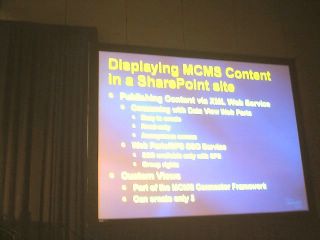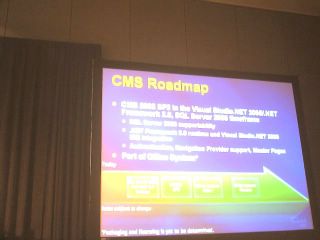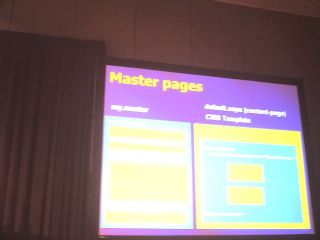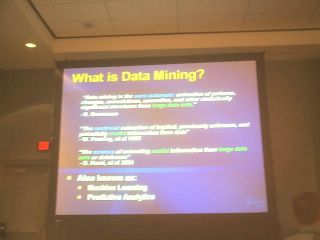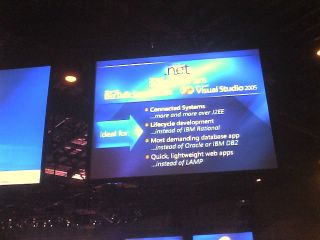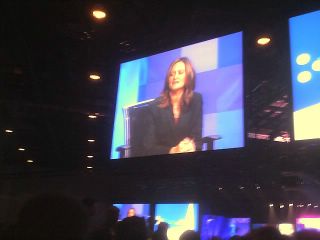Alright, Visual Studio Team 2005 has just about everything one might want... Some of the good items included are:
Team Server (For sharing tasks, updating microsoft project, etc.
Class Diagram - round trip diagramming, change the diagram- change the code, change the code, change the diagram. Spiffy.
Automatically generated unit test projects - and unit test stubs. Nice! Just about anyone should be able to figure out how to add Nunit to their code now. The programmer who invented Nunit now works for Microsoft. In my book, this is why Microsoft IS the leading developer tool developer- they hire the best and build a superior product.
Code snippets - system has library for your own little code snippits- and ships other demo code. (Things I couldn't tell about this- could we access a stored and shared snippit library? Didn't look like it. And, while this is a nice touch to keep presenters from having to type code... lol, its a far cry from providing the functionality of code rush, etc.
Code coverage - run your program in debug, excercise it with your built in unit tests, see the code highlighted with color indicating which lines of your code were not excercised. Nice.
Finally, the presentation had a quick 5 minute demo of a soon to be released extension to be sold by Quest- a SQL optimizer. This has always been one of my pet peeves with Microsoft vs. Oracle development tools- no optimization tools available. Unfortunately most Microsoft develoepers have no clue what makes good SQL- and mostly because its not clear how your SQL is being optimized inside of SQL Server. This product looks to do a great deal to make this better. I've always liked Quest's tools for Oracle, so hopefully this will be very useful... Here's some text about the release:
ORLANDO, Fla. --(
Business Wire)-- June 7, 2005 -- At Microsoft TechEd, Quest Software, Inc. (Nasdaq:QSFT), a leading provider of application, database and Windows management solutions, today announced its plans to deliver extensions for Microsoft Visual Studio 2005. The initial product offering will be Quest SQL Optimizer Extension for Visual Studio. Currently in beta, SQL Optimizer Extension for Visual Studio is one of the first products that enables application developers to tune SQL code for maximum efficiency from within the Visual Studio Integrated Development Environment (IDE).
Visual Studio 2005 continues Microsoft Corp.'s commitment to delivering the most productive application development system for all classes of applications to help customers improve speed to market and decrease development costs and cycles. According to Quest Software customers, developers want to accomplish additional tasks, including SQL code optimization, directly from the Visual Studio IDE, so that they can increase their productivity and application performance. "Microsoft welcomes Quest Software to the Visual Studio Industry Partner (VSIP) program and is excited to see it extending Visual Studio 2005 and providing customers with additional features outside our core capabilities," said Nick Abbott, group manager of the .NET Developer Product
Management Group at Microsoft. "By offering a solution that integrates with both Visual Studio 2005 and Microsoft SQL Server 2005, Quest is helping our mutual customers realize the value of an integrated data platform." Following the launch of SQL Optimizer, Quest Software will be releasing additional products that extend the functionality of Visual Studio 2005 and Microsoft SQL Server 2005. All of these products will be available through the Visual Studio IDE. "As a Visual Studio Industry Partner, Quest Software is proud to deliver unique
technology that enhances the application developer experience and gives organizations more capabilities that are beyond the scope of the core IDE," said Juli Ackerman, vice president, database solutions, Quest Software. "Developers of any skill level using Microsoft Visual Studio will benefit from Quest Software's deep expertise in SQL Server." Availability SQL Optimizer Extension for Visual Studio will be generally available in September of 2005. To participate in the beta program, go to the Quest Software Web site. Please visit booth #315 at Microsoft TechEd for a demo of the beta version of SQL Optimizer Extension for Visual Studio.